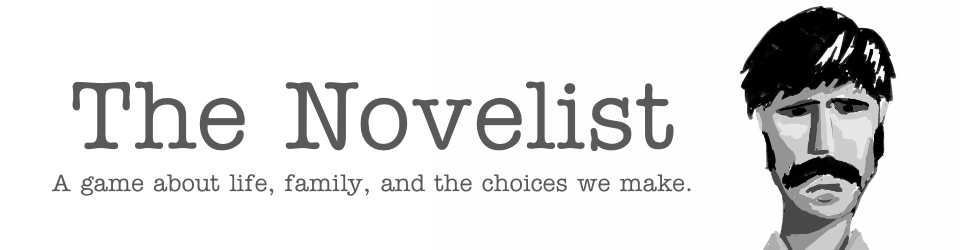Hey everyone, check me out: doing the Saturday update on time for once!
There are no new interviews to share this week, but there should be a few coming soon. This was a good week for development; I started work on the game’s intro, which I hope to keep really lightweight and unobtrusive. The meat of the game is chapter-based and very systemic, but I want to make sure to introduce players to the mechanics and the environment in a safe way so they can get used to how the game works before being thrown into the deep end. The very fact that the game is so systemic makes it more difficult than normal to do traditional level-based scripting, but I was able to iron out the kinks and get a short intro sequence in place.
My goal is to create a tutorial at the start of the first chapter that does two things:
- Establishes a bit of the family’s backstory (but not too much … I want players to fill in some blanks and piece things together for themselves)
- Introduces the basic movement/navigation/interaction verbs in a safe environment, when players aren’t worried about stealth gameplay.
I’ve got the flow all implemented, and over the next few days I’ll put in the final content and get it up to a presentable state.
I also spent some time today putting in a handy little recap feature, so that if you’ve been away from the game for a while and then sit down for a new session you can review the previous story choices you’ve made and get back up to speed. It was a much-requested feature from earlier playtests, and it turned out to be much easier to implement than I previously thought (although fixing bugs and making it shippable took about 5 times as long as creating the basic feature).
I also realized that I forgot a few things in the write-up I did a few weeks ago about the tools I’m using to create the game. Here are a few things I forgot the first time around (I’ve also updated the original post):
- Apogee MiC: This is the microphone I’m using for voice recordings, and I can’t recommend it highly enough. It’s really compact and it has a pre-amp built in, so you just plug it into your USB port or iOS device and you’re set. No power cords, no extra gear, just a great mic that’s ready to go. If you’re looking for an inexpensive way to record voice or music, check it out!
- TwistedWave: This is a really powerful sound editor. I’ve used it for cleaning up voice recordings, applying filters to sound effects in the game, and even recording the soundtrack via Soundflower (described in the soundtrack preview post). I’ve also used it for personal music projects, and I highly recommend it. It’s a little more expensive than some programs, but it’s incredibly powerful and polished.
- Google Apps: I love Dreamhost, but their webmail interface is … well, it leaves something to be desired. They make it easy to host your email with Google Apps, though, and for $5 a month you can have Google handle all of your mail. It works with your existing domain, so you can keep the same email address (as opposed to yournam@gmail.com), and you get all the Gmail benefits plus an administrator dashboard. All in all it’s a great option for small companies that don’t want to run a full IT department or host their own servers for files and email.
Anyway, that’s it for this week. I’m trying to march forward and finish the game in the next two months, and though a lot of the work it takes to finalize a game isn’t sexy it’s gotta be done. Wish me luck!