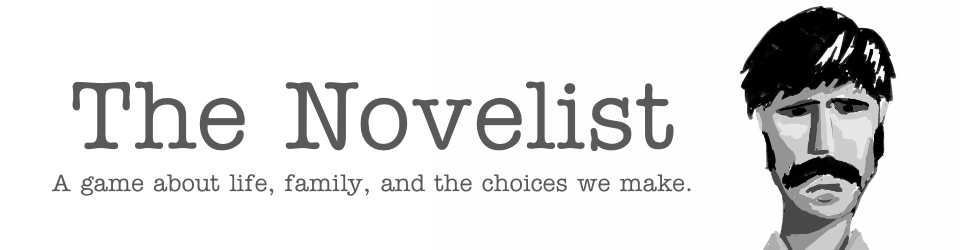Hey everyone, here’s the weekly Friday Saturday update. I was traveling all day yesterday, so this one’s late again. I’m back to a normal schedule, though, so hopefully I can stay on track starting this week. First off, there are two new interviews to check out!
- Analog Addiction: This one recaps my thoughts on the state of narrative in games, and I also chime in on the Xbox One’s lack of self-publishing options for independent developers.
- nJoystic: This interview, written in prose form, talks about the background of the game and touches on how my own goals for the game are present in Dan’s character.
- I also did a podcast with This Is My Joystick this week, and it should be up soon.
Now that the interview roundup is out of the way, I thought it would be fun to give a breakdown of the tools I’m using to build The Novelist. My programming skills are amateur at best, so as a solo designer it was critical that I find a way to build a game without having to write hardcore code. Here you’ll find a list of all the major tools I’m using to make the game. If you’re looking to get into games or want tips on great pieces of software, read on!
Game Tools
- Unity Pro 3.5: Unity is the backbone of the game, and I absolutely love it. I spent my entire AAA career working in Unreal, so it was a bit of a change to move into Unity for my independent work but I’m happy I made the switch. Unity is an incredibly flexible engine: its component-based architecture means you can build your own custom objects and gameplay actors, and the fact that you can edit the game while it’s running is a huge deal. Being able to tweak things in realtime and figure out how to improve the game while you’re playing it is a massive boost to productivity and iteration times. The only reason I’m not using Unity 4 is that I bought a 3.5 Pro license before Unity 4 was announced, and I’d have to buy a brand new license to upgrade to Unity 4. I look forward to doing that post-ship, though, so that I can get a Linux version of the game out!
- uScript: I’ve been making games professionally for 12 years, and uScript is the best design tool I’ve ever used in my life. It’s the reason The Novelist exists. It’s more than just a visual scripting language: it’s a robust tool that integrates perfectly with Unity to do much, much more than level-based scripting. Here are just a few of the reasons I love it:
- It outputs C# code, so unlike realtime-interpreted scripting languages it actually performs very well at runtime.
- It plays nicely with Unity’s component and prefab system, specifically since you can create scripts that run on an object itself. This means that instead of having to base everything on level-based scripting, you can have an object that runs its own behaviors. This is how I created the AI behaviors for the characters, and I also used it to create all of the various gameplay objects in the game: books, possessable light fixtures, interactive objects, and so on.
- It has a powerful reflection system, which means that it can interface with other Unity plugins. There’s no extra support required to get it running with code from other programmers on your project or other plugins you’ve downloaded from the Asset Store.
- Sorry if that got a little technical, but I tried to keep it as high level as possible. Suffice it to say that uScript is the reason my game exists. No one has written a single line of code for The Novelist; everything has been built in uScript.
- It’s still in beta, so there are a few quirks left to be ironed out, but the developers are very active on the forums and they’re dedicated to making uScript as great as it can be for the launch.
- CGBot: This isn’t a tool, but it’s the company that has created all of the artwork in the game. I have zero ability to create high quality art assets, but I knew what I wanted the game to look like. I described it as best I could to the guys at CGBot, and they were able to translate my non-artistic direction into the current look of the game. CGBot is run by my old friend Serg (we worked together at Ion Storm Austin and Midway Austin), and you should give them a look if you need any kind of art for your game!
- NGUI: This is the plugin I’ve used to create all of the UI in the game. I’ve used it for everything from the main menu to the object interaction prompt to the letters and text you read in the house. I also use the NGUI: HUD Text plugin to create the thoughts that float above characters’ heads.
- Highlighting System: This is the shader I use to draw outlines around selectable objects in the game. It’s a small thing, but it’s important!
- Cheetah3D: I have no ability to create 3D models or animate them, which makes it all the more amazing that I can use Cheetah3D. I use Cheetah to pose the characters in The Novelist for things like memories and chapter recaps (like Dan at the end of the trailer), and Cheetah interfaces perfectly with Unity to make this process quick and easy.
- ProBuilder: Although the artwork in The Novelist was all created by CGBot, I used ProBuilder to create the original version of the house. It’s important to be able to iterate quickly when creating a new space, and ProBuilder is a great tool for building 3D spaces easily.
Other Tools
- Scrivener: If you do any creative writing and you don’t use Scrivener, you’re doing it wrong. Part word processor, part organizer, Scrivener lets you keep every piece of writing about your project in one place. You can make it as simple or complex as you want, and its organization tools make it easy to keep track of things and set up your project in a way that makes sense to you.
- Evernote: This is where I keep track of anything that isn’t in-game writing. Evernote has come a long way since its rocky start, and I now rely on it for all sorts of things: contracts, random notes that I jot down during the day, bug lists, playtester feedback, you name it.
- Dreamhost + WordPress: These are the two tools I use to run this website, and I couldn’t be happier with them. If you want a simple way to set up a website and have powerful, hassle-free hosting, I highly recommend signing up for a Dreamhost plan and using their one-click WordPress install.
- Apogee MiC: This is the microphone I’m using for voice recordings, and I can’t recommend it highly enough. It’s really compact and it has a pre-amp built in, so you just plug it into your USB port or iOS device and you’re set. No power cords, no extra gear, just a great mic that’s ready to go. If you’re looking for an inexpensive way to record voice or music, check it out!
- TwistedWave: This is a really powerful sound editor. I’ve used it for cleaning up voice recordings, applying filters to sound effects in the game, and even recording the soundtrack via Soundflower (described in the soundtrack preview post). I’ve also used it for personal music projects, and I highly recommend it. It’s a little more expensive than some programs, but it’s incredibly powerful and polished.
- Google Apps: I love Dreamhost, but their webmail interface is … well, it leaves something to be desired. They make it easy to host your email with Google Apps, though, and for $5 a month you can have Google handle all of your mail. It works with your existing domain, so you can keep the same email address (as opposed to yournam@gmail.com), and you get all the Gmail benefits plus an administrator dashboard. All in all it’s a great option for small companies that don’t want to run a full IT department or host their own servers for files and email.
Phew! I didn’t realize the list would be this long when I started it. I heartily recommend everything mentioned above, and I hope the information is useful to anyone trying to make their own game. If you are, I wish you luck!